 Loading... Please wait...
Loading... Please wait...Currency Displayed in
Currency Converter
- Home
- Help
Select Videos List
- • What Videos Should I Get? A Buyer's Guide
- • Shop Our Latest Video Releases
- • Shop All Single Instructional Digital Downloads
- • Shop All Digital Download Sets
- • Shop All Single Instructional DVDs
- • Shop All Discounted DVD Sets
- • Shop Soaring Basics Programs - Digital & DVD
- • Shop Thermal Soaring Training - Digital & DVD
- • Shop Electric Glider/F5J - Digital & DVD
- • Shop All DLG & F3K Training - Digital & DVD
- • Shop Glider Building - Digital & DVD
- • Shop Documentary Film Downloads
- • Shop Entertainment Film DVDs
Help
Help
Here are some basic instructions on how to use and navigate our website.
This shopping site works like every other online shopping site. You select your products, add them to your cart, check out, and then fill in your shipping and contact information, shipping method, and pay securely with your credit card, debit cards or with Paypal. This site features the latest security so you can shop and purchase products with confidence.
NAVIGATION
At the very top of every page is the customer navigation bar in which you can create an account, check your account, view the contents of your shopping cart, and change the currency of the site. You can also make wish lists or purchase a gift certificate. Just click the links to go to the page you want.
You Do Not have to sign up for an account to purchase any of our products. You can check out as a GUEST, and you will not have to create any account. Your order tracking options will be limited if you check out as a guest.
MAIN MENU
The main navigation bar has links for our Contact Us, Shipping Information & Returns, About RCA, Help, Videos and Podcasts, Authorized Dealer Links, and out RSS information feed.
If you have questions about your order, returns, lost packages, or soaring in general, click on the Contact Us link and fill out the secure e-mail for and submit it. We use Captcha security so you will have to type in the scrambled letters before the message can be sent to us.
For complete shipping information, click the top Shipping Info/Returns link. There is also a drop down menu with more information options. Our privacy policy, FAQs, and how to order by mail information is available for you to read. About RCA tells a bit about us, read our blog at the Glide Fast Journal link, view and download some videos and podcasts, and find authorized Radio Carbon Art dealers around the world.
SELECT VIDEOS LIST
To browse our Digital Download video collections, select one of the categories in the Select Products box on the left side of any web page. To purchase 2 or more Digital Downloads, select the Download Sets.
HOW TO ORDER
After selecting a category, you can browse each Digital Download or Download Set. If you want to purchase an item, just click the red Add To Cart button at any time. The item will be added to your shopping cart and it will remain there until you check out. Items can be removed at check out time, or you can go to the top of any page and click View Cart to edit any items in your cart.
When you click Add To Cart with any product, you will see a page with your cart contents. Here you can update the quantity, delete the item, or continue shopping for other items. When you are ready to check out, you can go to the top of any page and click View Cart to view your cart contents.
If you have a coupon code or gift certificate, enter the codes in the fields at the right side of the page.
Click on the red Proceed To Check Out button to finalize your purchase.
NOTE: The ordering information is stored, so if you end up at the beginning of the check out process again, just keep going forward, your billing and shipping information will still be active, just you may have to click some selection buttons again.
CHECK OUT & PAYMENT OPTIONS
After clicking the Proceed To Check Out button, you will have the option of creating an account, logging in to your current account, or to check out as a GUEST. Click Continue after making your selection.
Fill in your billing address for the credit card you are using. Make sure this information is correct, this information is used to insure the card you use matches this address for security. Items with a red asterisks are required fields. Click "I also want to ship to this address" button if the billing and shipping addresses are the same. Then click the Bill and Ship To This Address button to go to the next page.
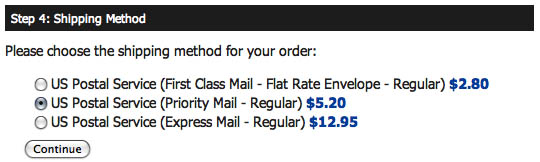
*Digital Download editions require no shipping, a PDF will be accessible to get your download links.
Next you select your shipping method which will vary by country, select the radio button with your First Class, International Air Mail, Priority Mail, or Express Mail selection. Click the Continue button.
You will now be at the payment page. This page shows your order and shipping method. You can still edit the cart if needed by clicking View Cart.
Select your payment method, Visa, Mastercard, AMEX or Discover. International and Debit cards are accepted. You can select Paypal as well. Click the Proceed To Payment button.
Sales tax is only charged for residents of Pennsylvania who order DVDs.
For card payments, fill in your card number, expiration date, and the security code which is found on your card. Make sure this information is correct, any mistake will make your card be declined.
Click Pay For Order to complete your transaction.
If you selected Paypal, you will be redirected to your Paypal login page. Login and confirm your payment to Radio Carbon Art.
You will receive a confirmation e-mail for your payment and an e-mail when your items actually ship. Orders usually ship in 24-48 hours. For more information on shipping, go to this page: Shipping Information.
Visit our Digital Download page for instructions on how to download our digital videos.
You can go online and check your order status if you created an account. If you have any problems or questions trying to order, either use our contact page or give us a call at 888-834-2261, M-F, 10am to 5pm US eastern time.
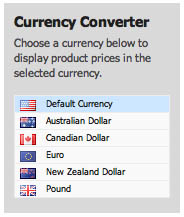
While browsing products, you can select different currencies for the Euro, Australian dollar, Canadian dollar, New Zealand dollar, and the U.K.'s pound sterling. All currencies will be converted by your credit card company or by Paypal to U.S. dollars.











